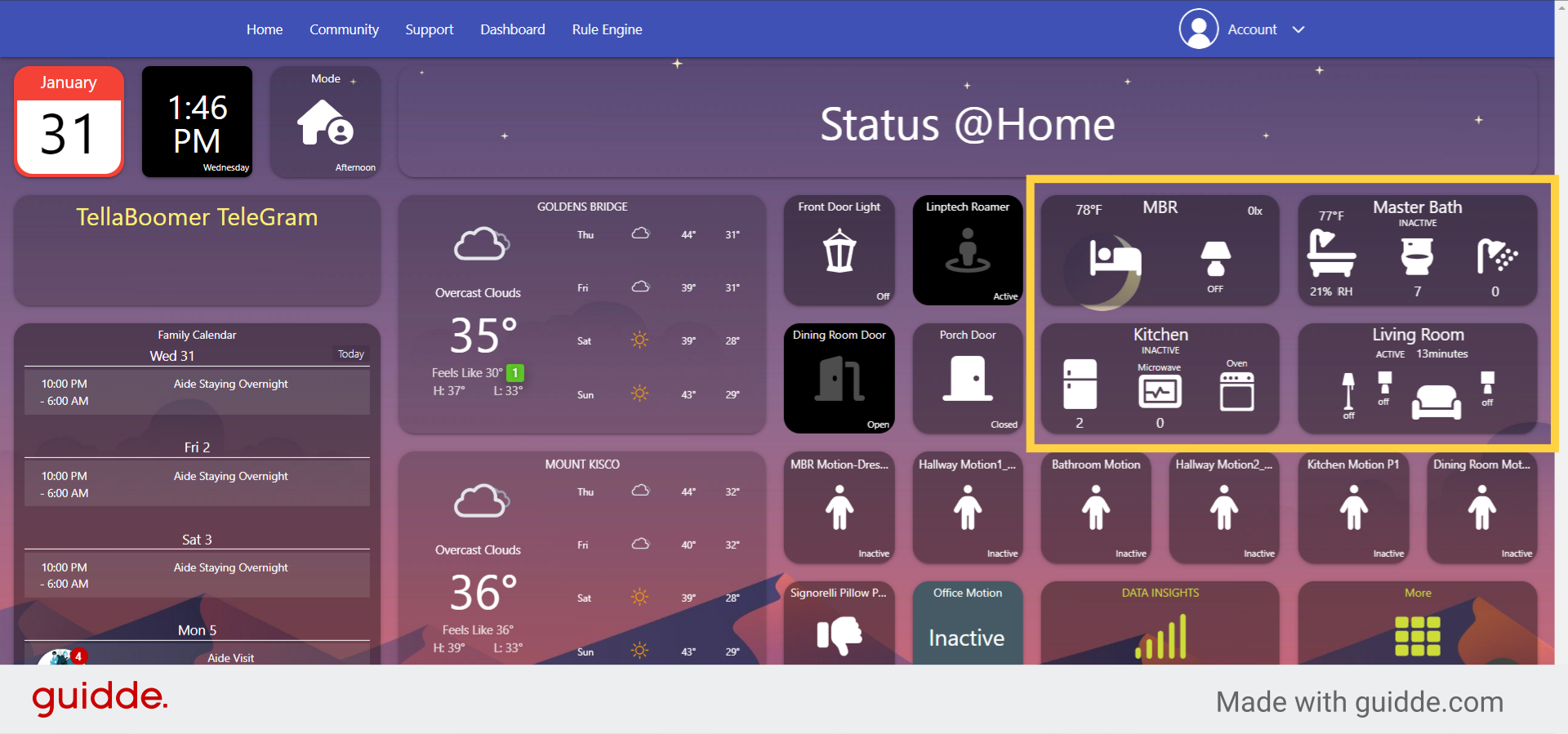Features overview
Welcome to your TellaBoomer RPM Dashboard. This tutorial will walk you through the various visual elements that make up your dashboard allowing you to further familiarize yourself with its features. Lets get started.
Go to run.sharptools.app
1. General Layout
Think of your RPM dashboard serving as a high-tech fly on the wall allowing you to remotely observe what is going on within your loved-ones residence at any given moment in any given location viewable on any device.
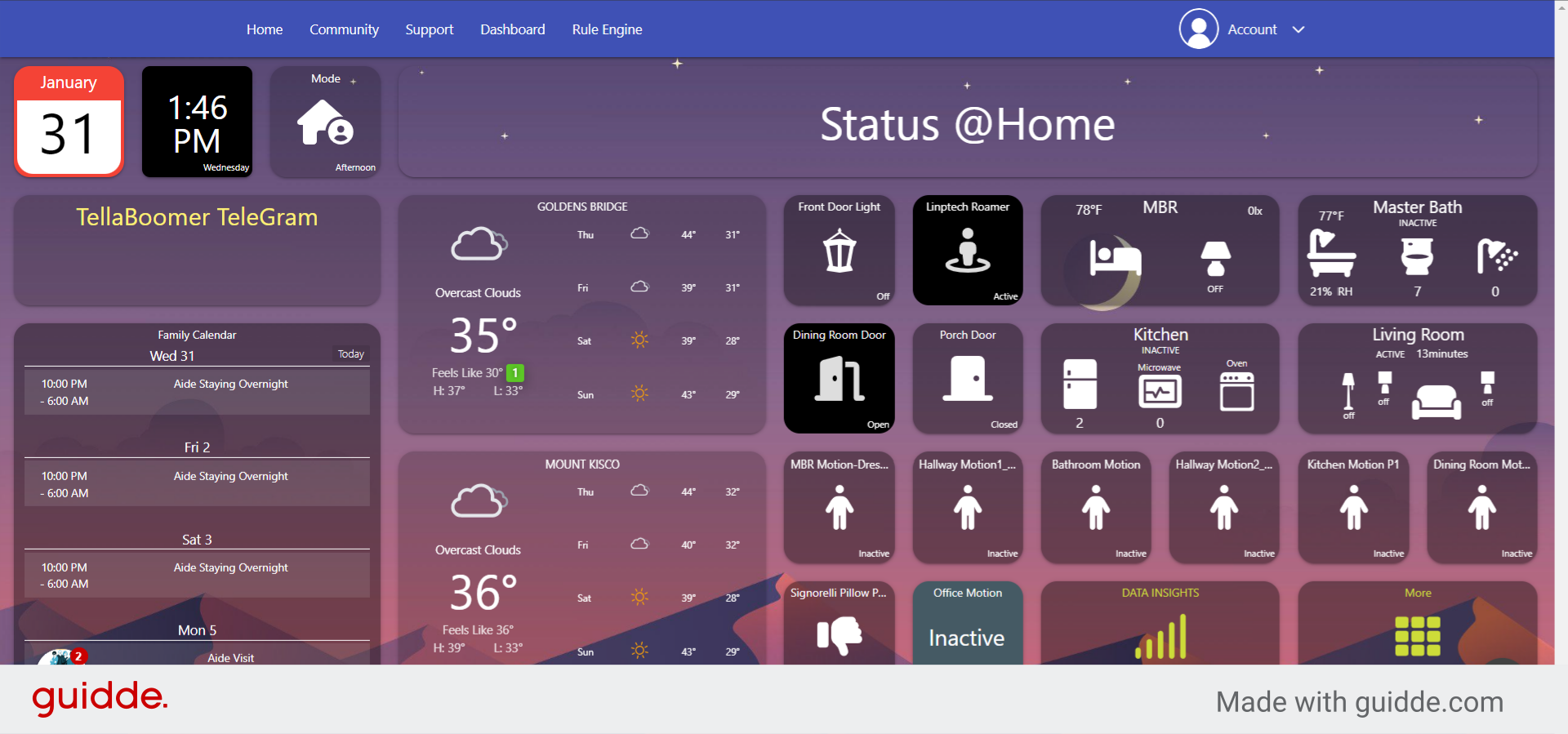
2.
Individual room tiles display information unique to that particular room. For example in the Living Room you can quickly determine if the room is occupied or not and if the Living Room lights are currently on or off.
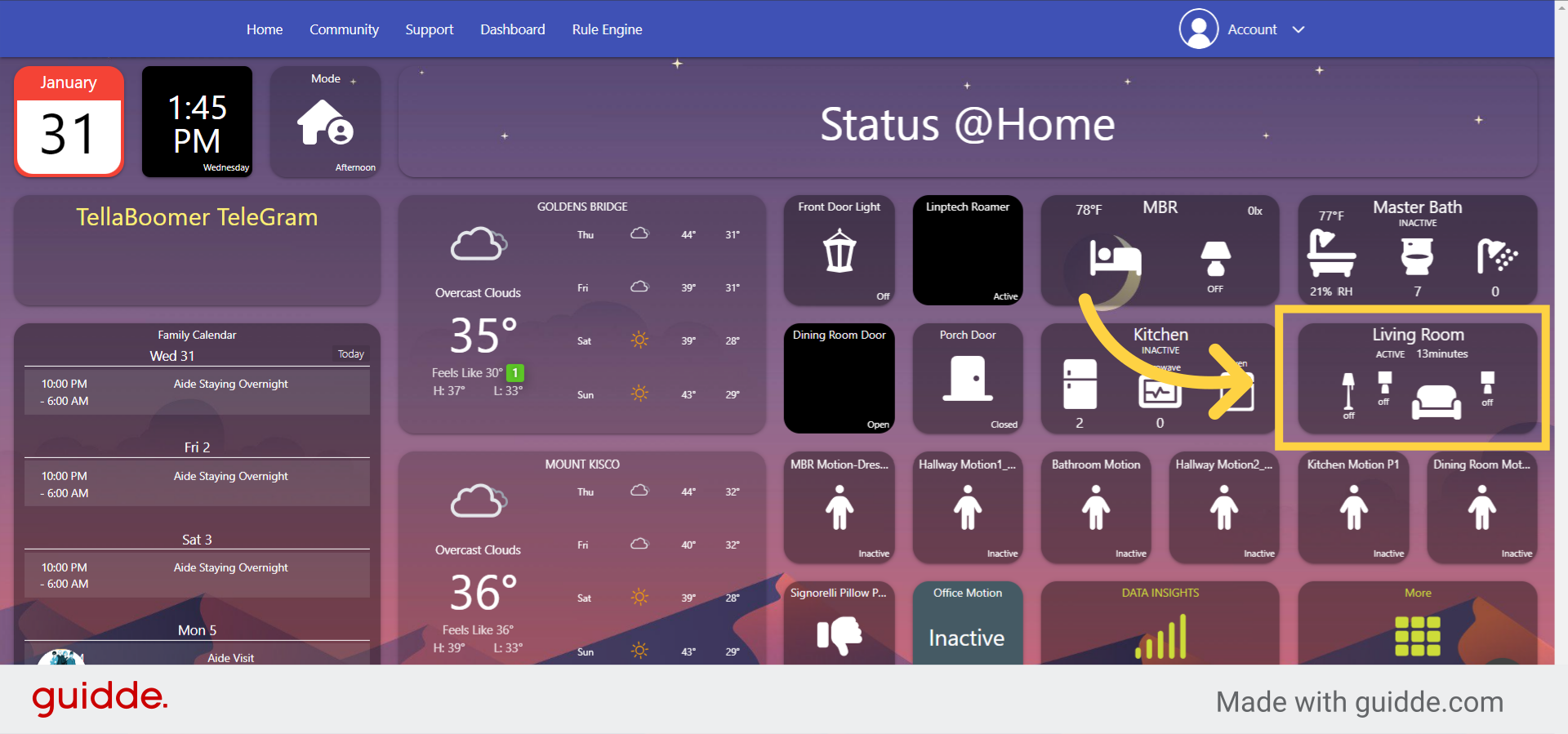
3.
Here in the Master Bathroom current temperature and humidity levels are displayed along with the ability to track daily shower and toilet usage. Notifications can be sent to alert family caregivers when toileting and hygiene behavioral trends start to change that should either be questioned or confirmed with your loved-one. Think of these notifications as being sent based upon "exceptions" to what is considered normal for your loved-one rather than being sent to you every single time the toilet is used or when a shower is taken.
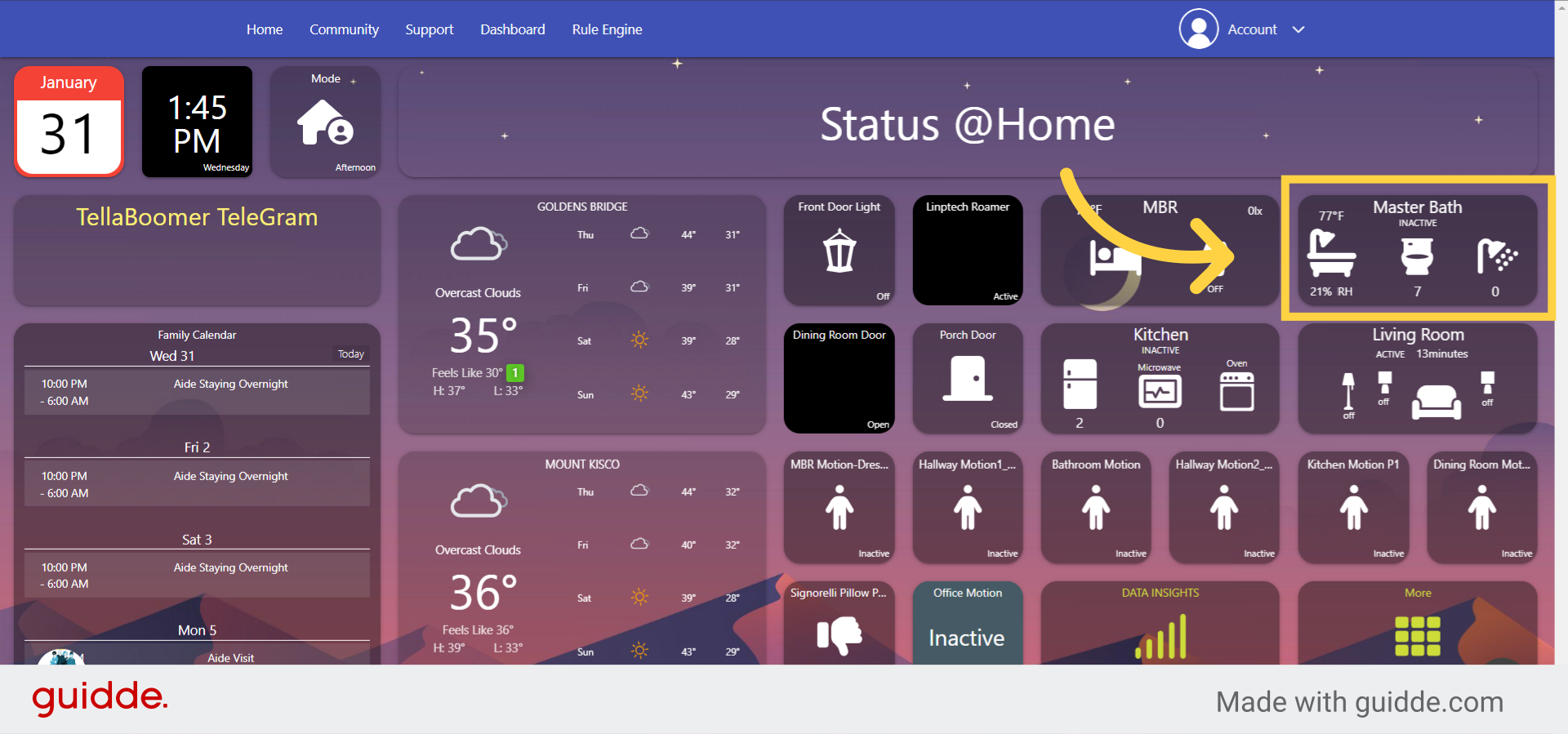
4. A door is open
Here you can see that the status of the door is currently open. You can receive notifications on your smartphone reminding you when doors have been left open or be alerted whenever doors open unexpectedly under certain conditions. For example if any door opens between midnight and 7AM notify me immediately otherwise don't notify me if the door opens outside of that specific timeframe.
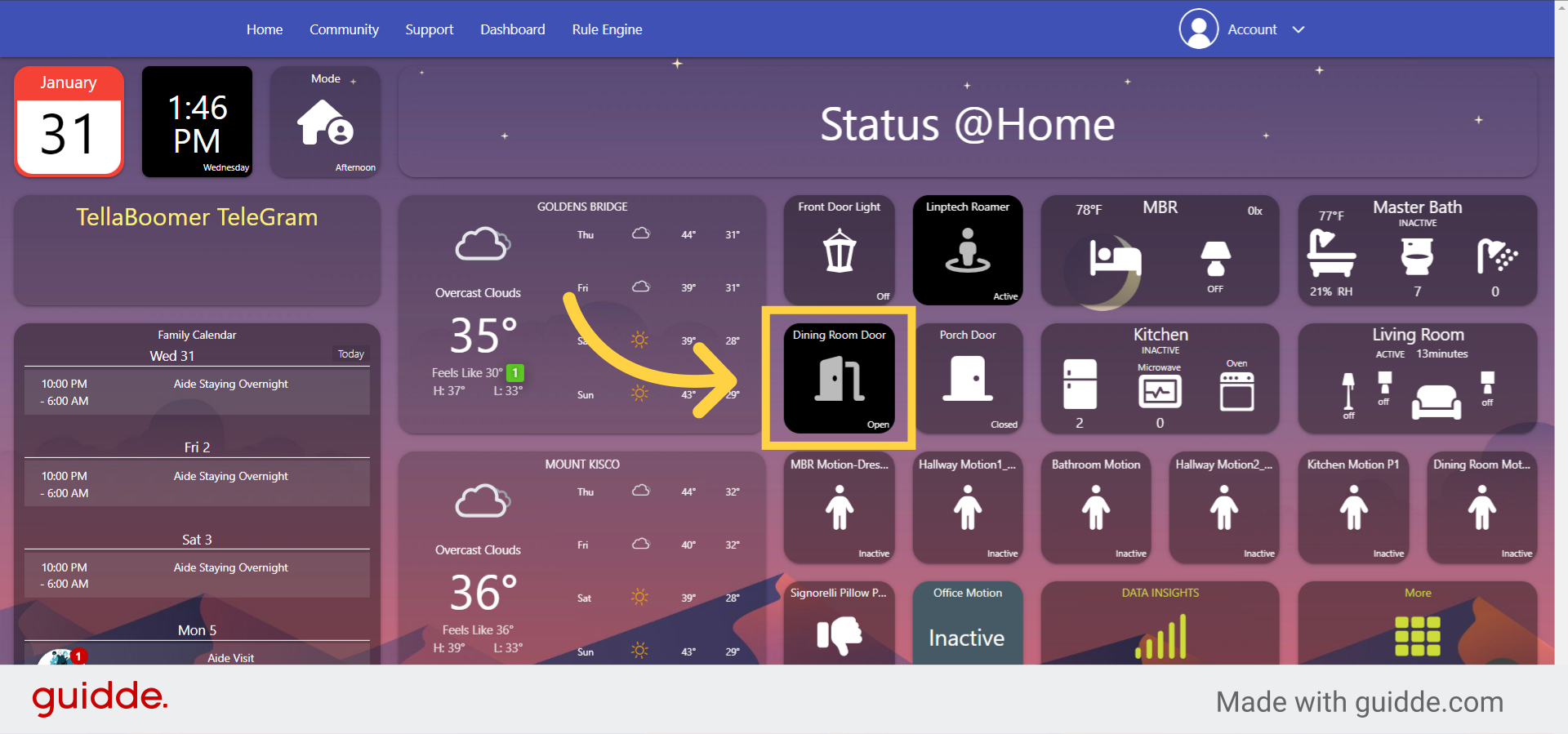
5. This door is closed
TellaBoomer RPM can be easily configured so you can be notified right before bedtime if any doors are not closed but should be so that they can be secured during the overnight.
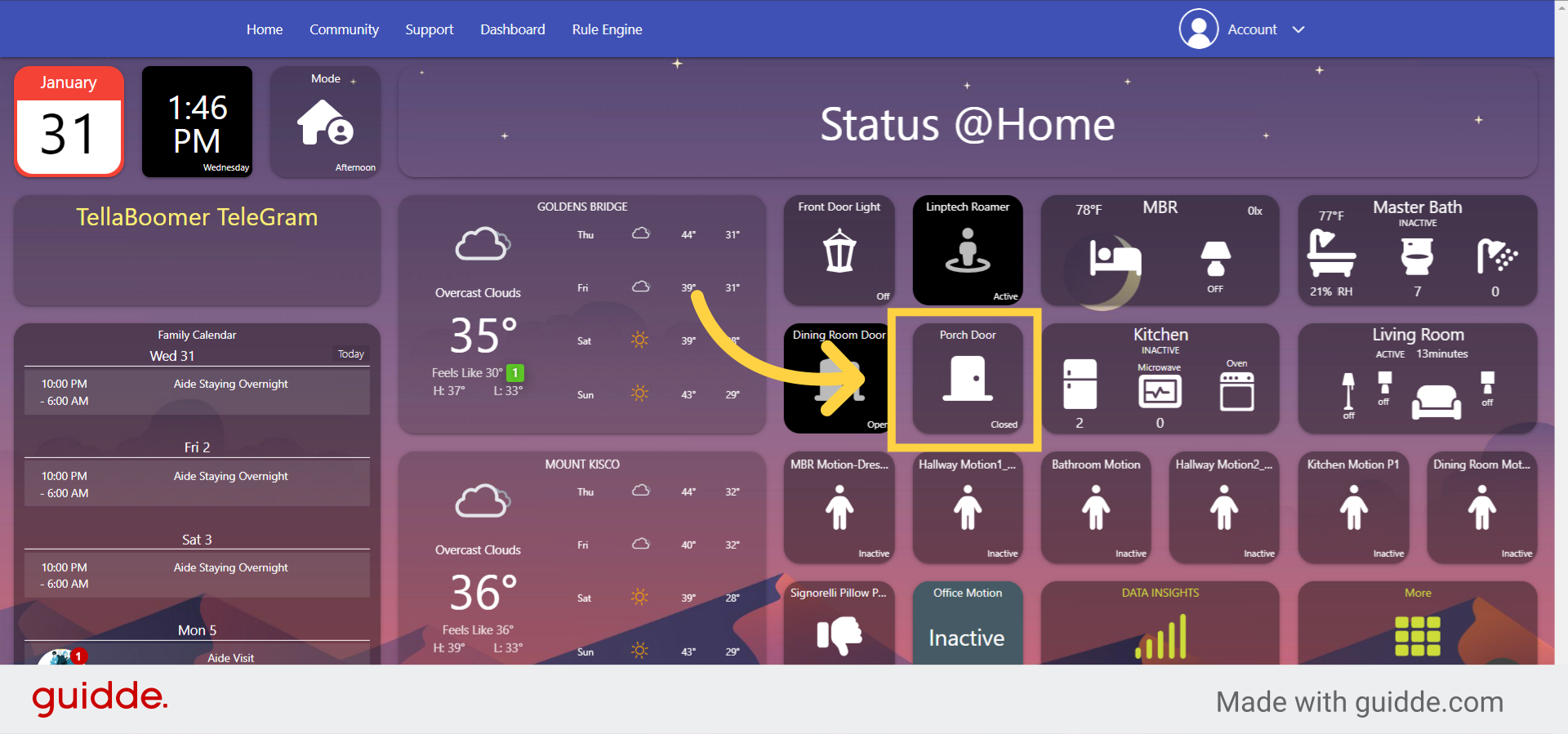
6. Switch to "sharptools.io"
This is a Weather widget that can be customized to show current weather conditions and future forecasts by city or zip code.
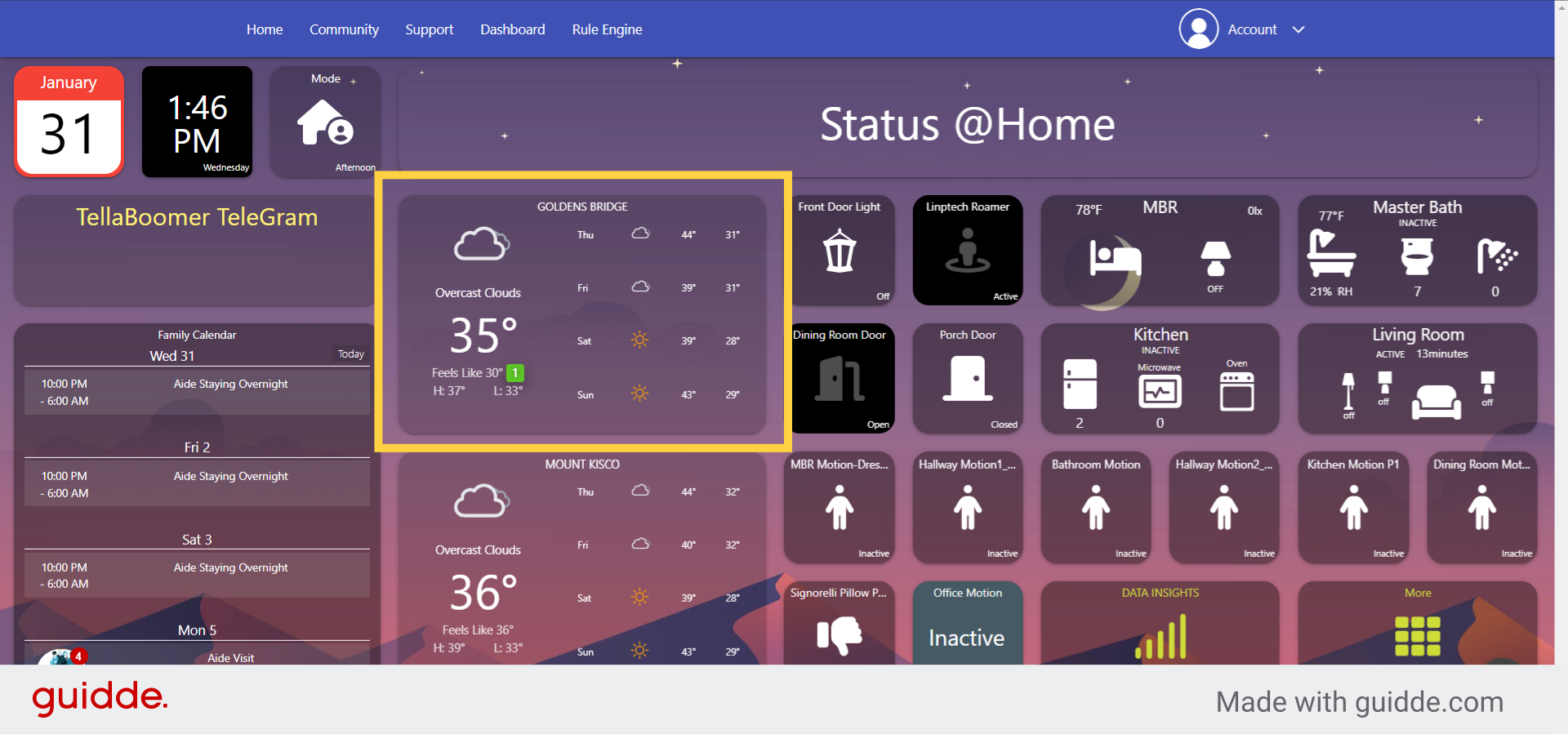
7. Switch to "sharptools.io"
Your RPM dashboard also connects to popular online calendars from Google, Apple and Microsoft and can display events such as upcoming doctors appointments, birthdays, holidays, even when home care aides are scheduled to visit. This events calendar can be managed and updated remotely on behalf of your loved-one and is a simple way for everyone to be kept " in the loop".
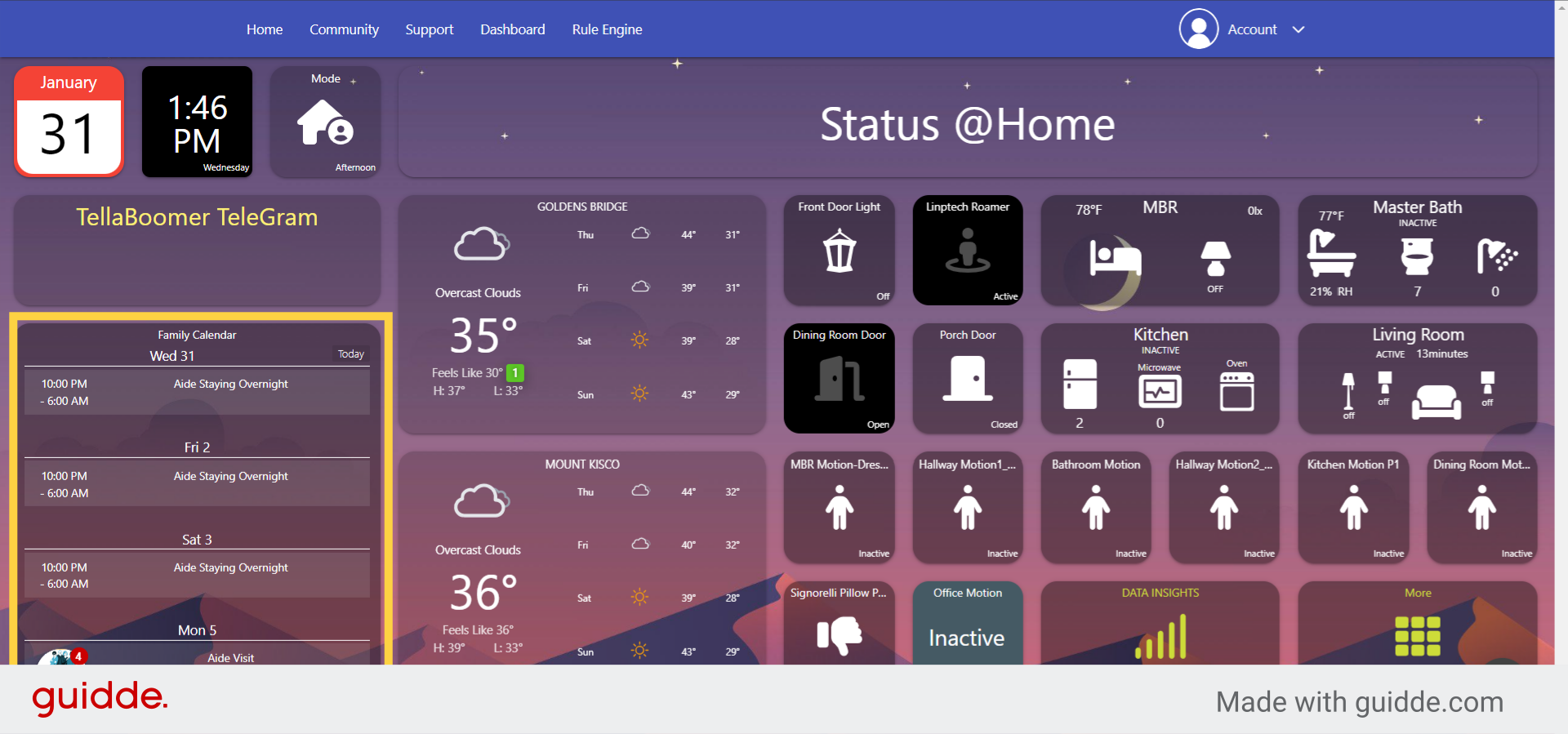
8. Switch to "sharptools.io"
And lastly the TellaBoomer TeleGram Notification Center where general reminders, notifications, alerts and alarms are displayed.
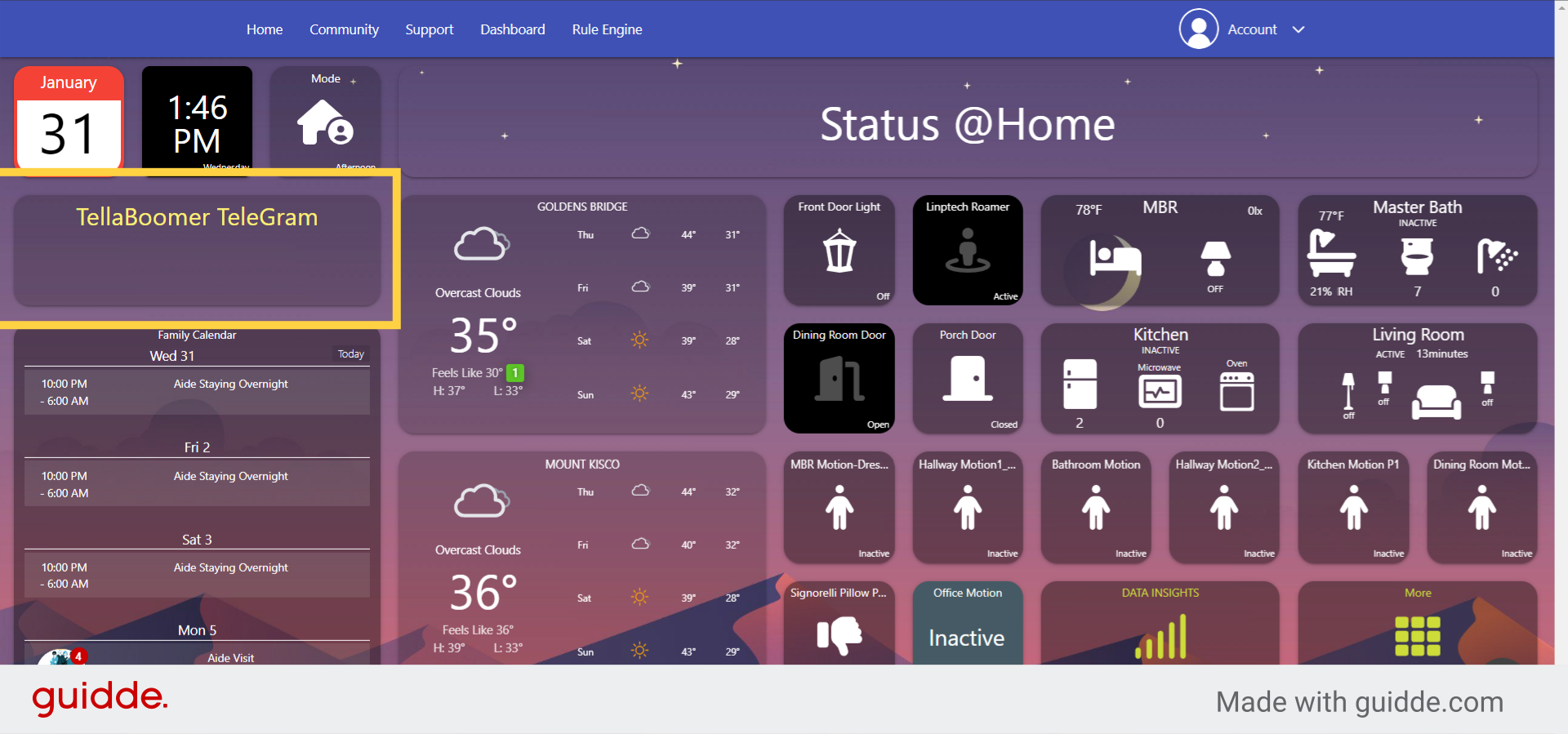
9. Switch to "sharptools.io"
By becoming familiar with your dashboard's entire layout you can quickly and effortlessly obtain a real-time snapshot of the status quo within your loved-ones residence at-a-glance. This increased insight and understanding can go a long way towards reducing caregiver stress while providing additional peace-of-mind particularly for remote caregivers separated by distance from their loved-ones.
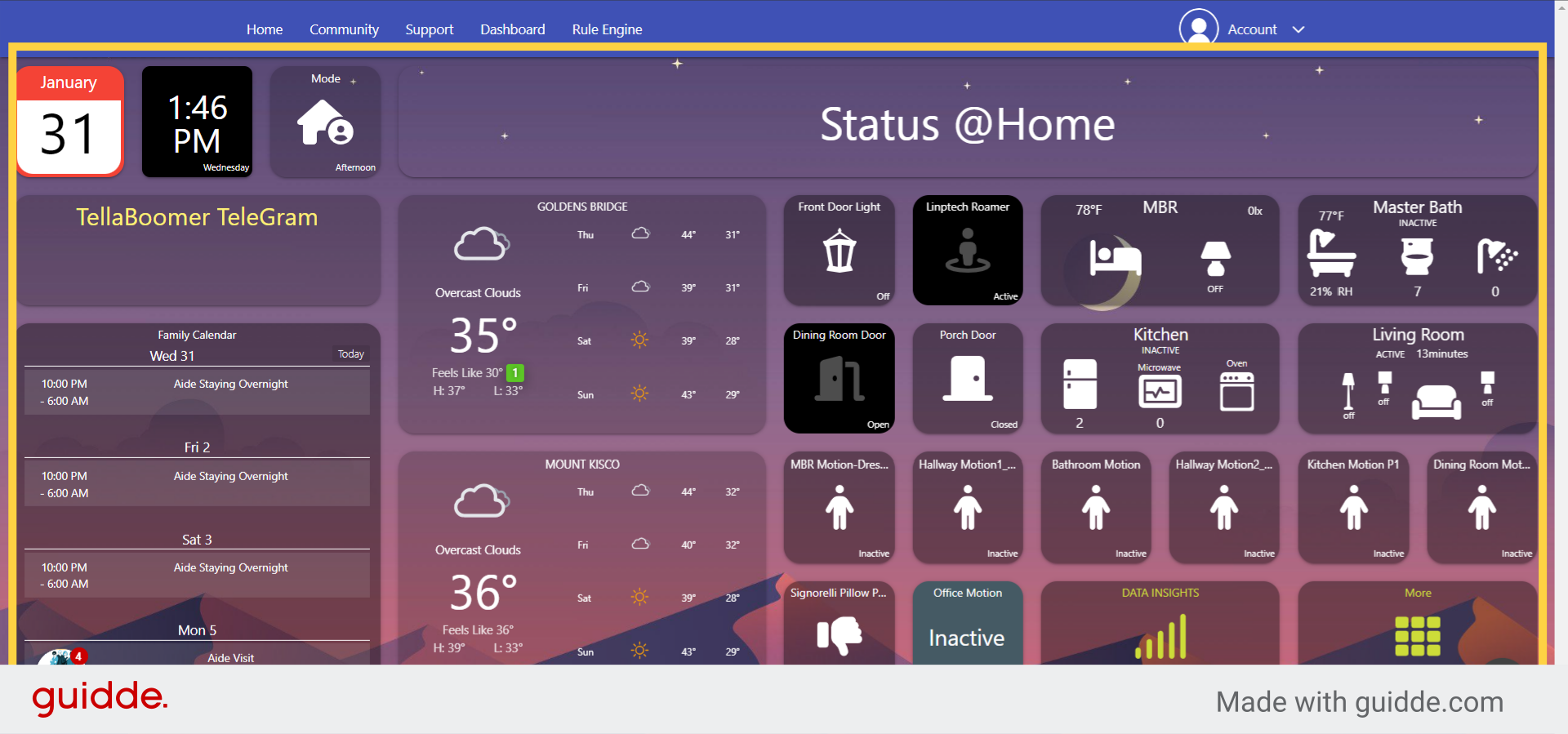
10. Switch to "sharptools.io"
These include individual room tiles that can display additional details such as environmental conditions, occupancy status and simple usage counters.